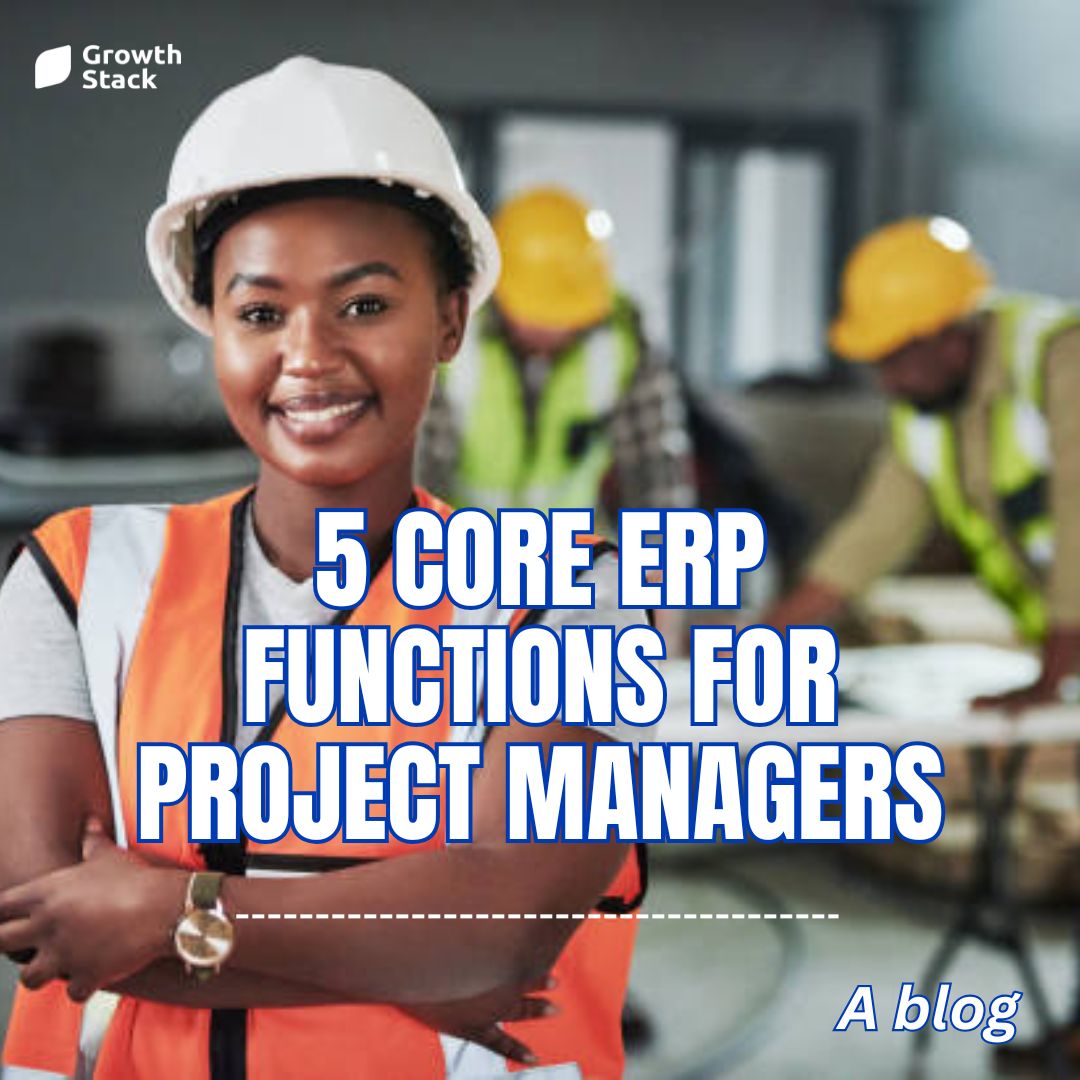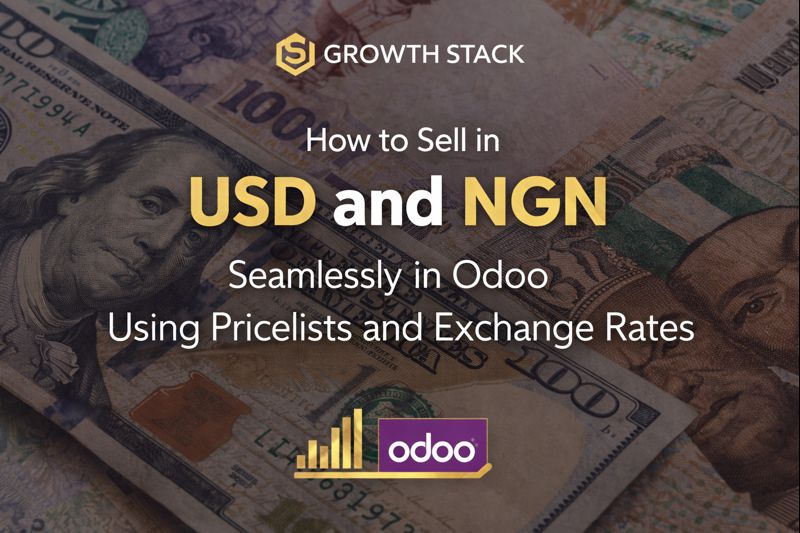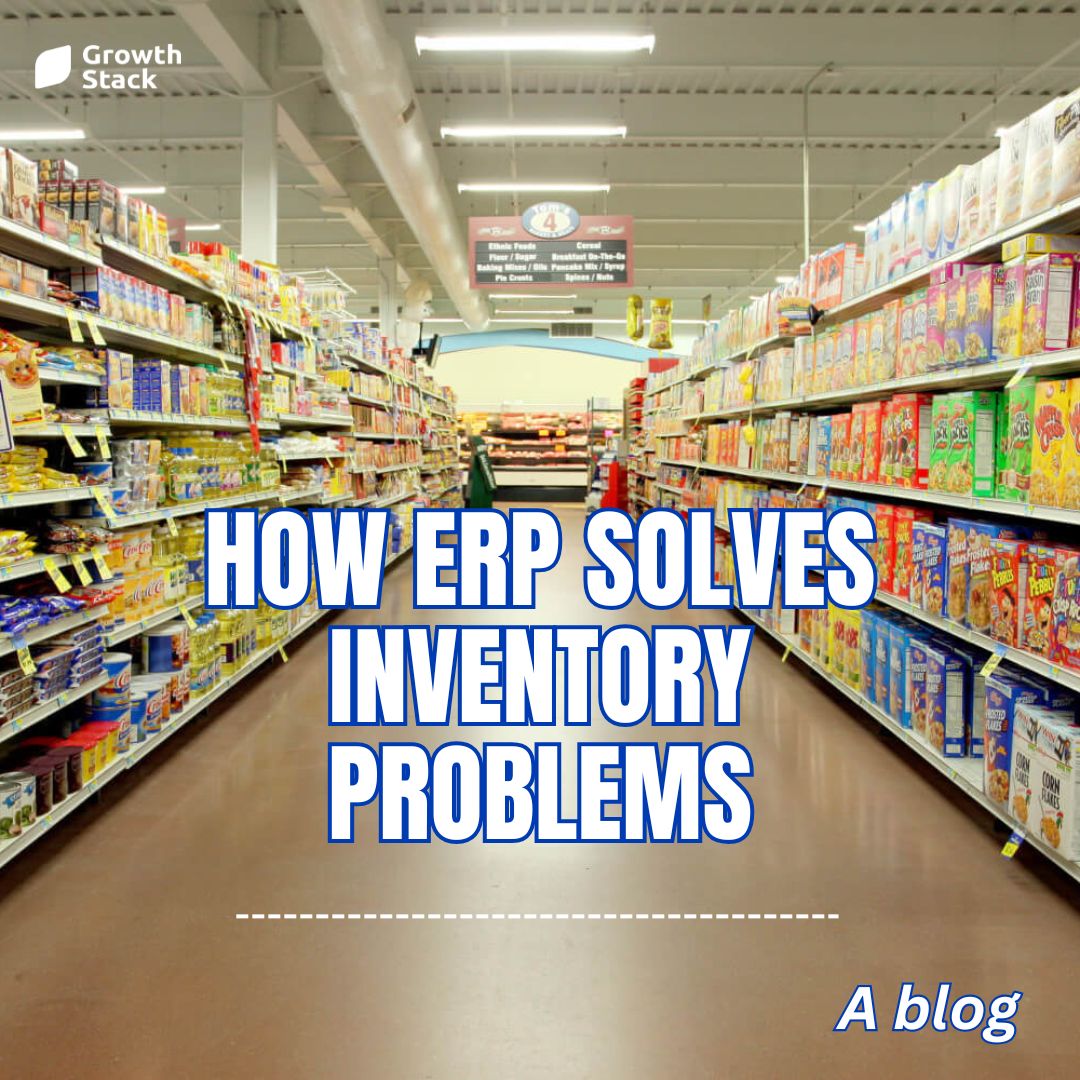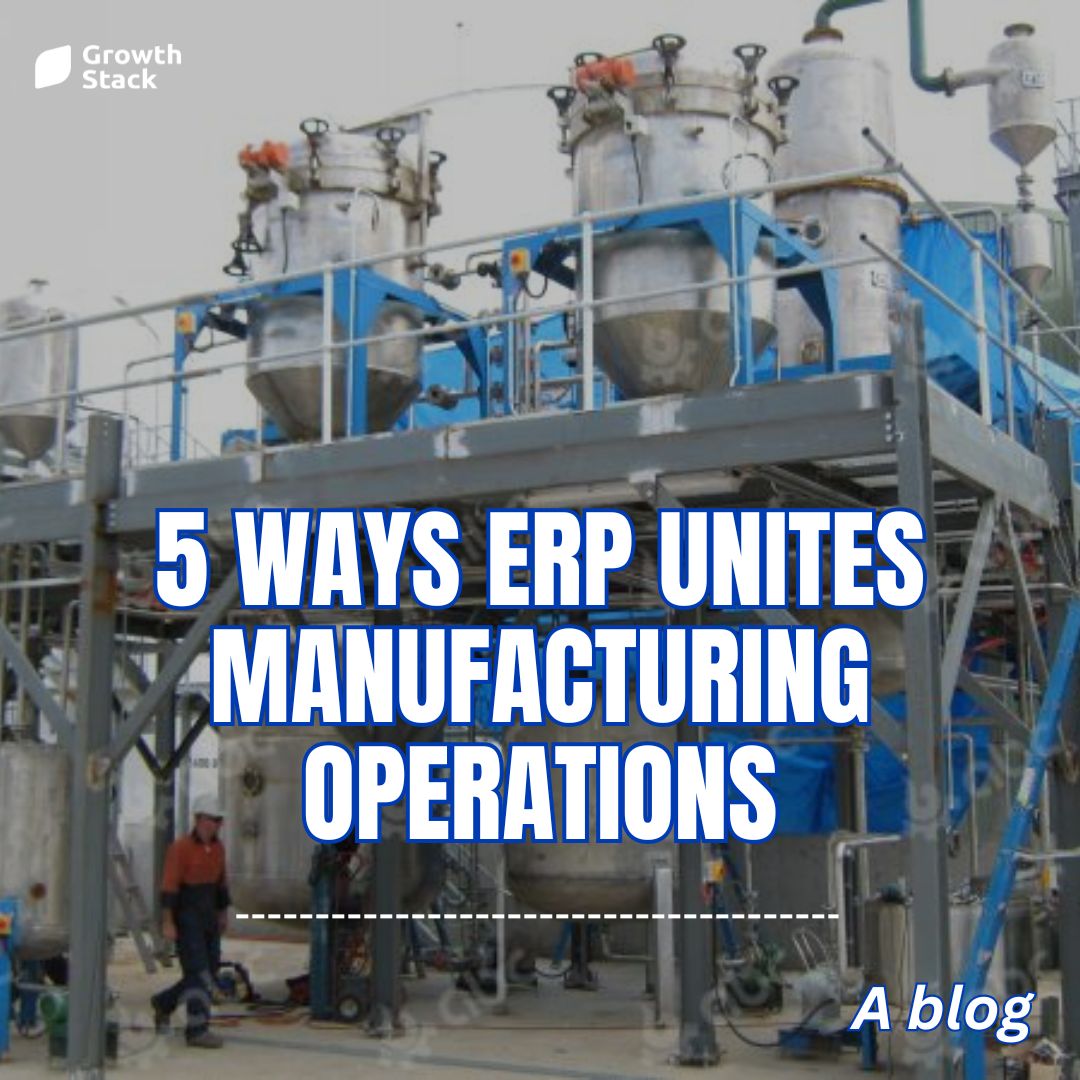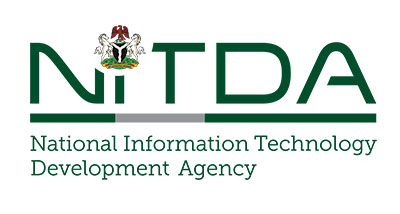There are 5 core ERP functions for project managers.
A well established construction company reached out to us for a business requirement gathering as they needed a system that help them manage various projects. They had an ERP before, but they needed something that works better.
The challenges were immense, misaligned timelines, manual reports, siloed teams, and resource bottlenecks. Like many growing companies, they realized that spreadsheets and emails could no longer sustain high-stakes project delivery.
That’s when they reached out to us. And, we decided to share the 5 core ERP functions for project managers.
In today’s fast-paced business environment, project managers need robust tools to deliver projects on time and within budget. Enterprise Resource Planning (ERP) systems have become essential, offering a suite of integrated functions that streamline project management from start to finish. This guide explores the 5 core ERP functions for project managers that drive efficiency, collaboration, and project success which we can do for your business.
1. Centralized Data Management
One of the most valuable ERP functions for project managers is centralized data management. ERP systems eliminate data silos by integrating information from HR, finance, and CRM tools into a single platform. This ensures that project managers always have access to the latest updates, enabling informed decision-making and real-time visibility into project status. Centralized data also prevents miscommunication and reduces the risk of errors.
2. Real-Time Reporting and Analytics
Effective project management relies on timely insights. ERP solutions provide real-time reporting and analytics, allowing project managers to track budget performance, monitor task progress, and analyze resource allocation. Customizable dashboards and automated reports help identify issues—such as budget overruns—early, so corrective action can be taken before problems escalate. This function is crucial for maintaining control over complex projects.
3. Automated Workflow Management
Manual tracking of tasks and approvals often leads to delays. ERP systems automate workflow management, assigning tasks based on resource availability and setting up approval processes for expenses and milestones. Real-time notifications keep teams informed about deadlines and pending approvals, ensuring smooth project execution and minimizing administrative overhead.
4. Optimized Resource Allocation and Planning
Resource management is a common challenge in project execution. ERP solutions provide a clear view of workforce, equipment, and material availability, enabling project managers to allocate resources efficiently. This prevents overburdening employees, reduces idle resources, and helps ensure projects stay on schedule. For example, IT project managers can balance developer workloads and avoid burnout by leveraging ERP’s resource planning features.
5. Enhanced Collaboration and Communication
Seamless collaboration is vital for project success. ERP platforms integrate communication tools such as document sharing, instant messaging, and task updates, keeping all stakeholders aligned and informed. This reduces miscommunication, accelerates decision-making, and improves overall project delivery. Enhanced collaboration also boosts client satisfaction by providing transparent project updates.
Why Project Managers Need Core ERP Functions
Adopting these core ERP functions for project managers not only streamlines workflows but also empowers teams to deliver better results. With centralized data, real-time analytics, automated workflows, optimized resources, and enhanced collaboration, project managers can overcome common challenges and drive project success.
For a deeper dive into how ERP transforms project management, check out this comprehensive guide
Ready to make your business work? Book a Free ERP consultation