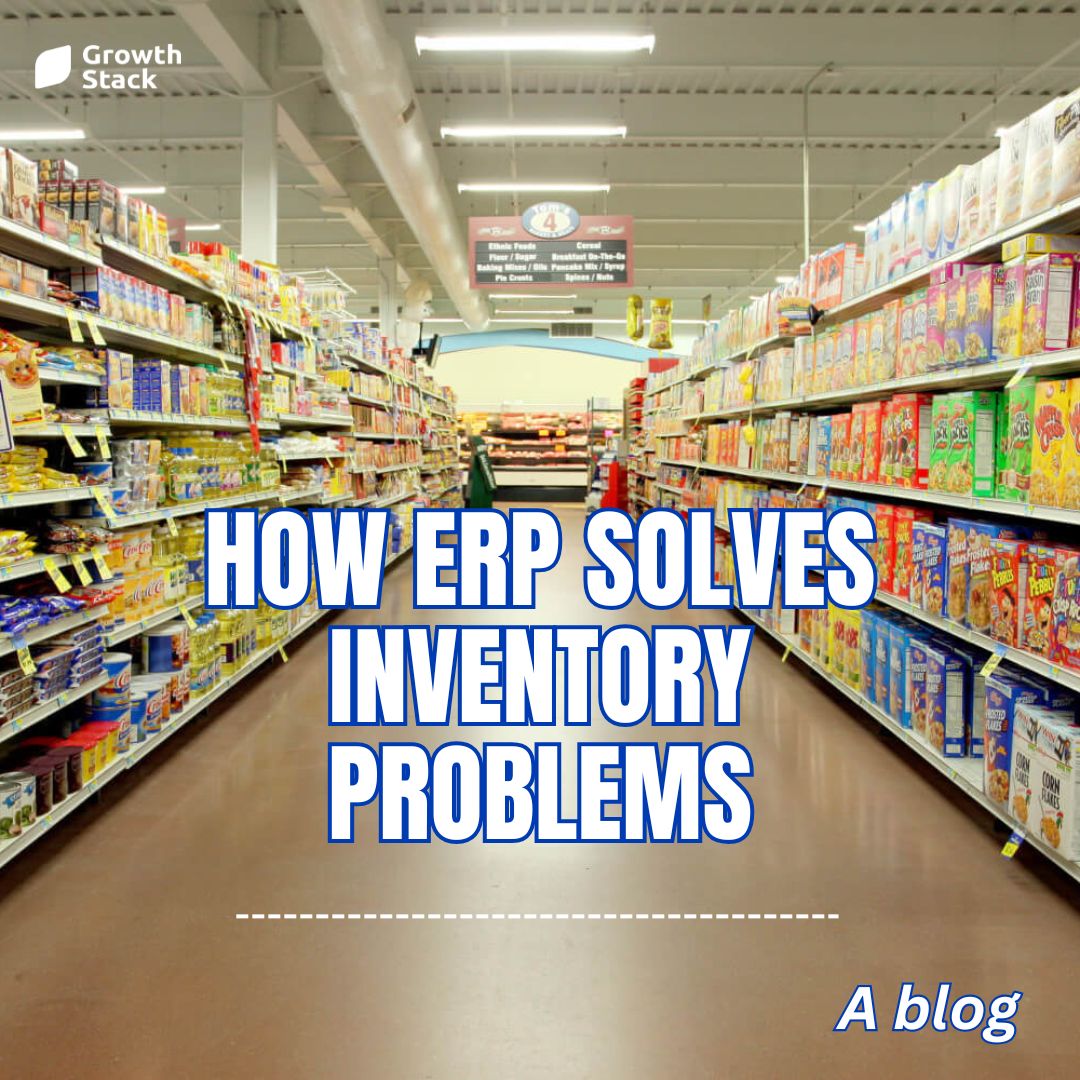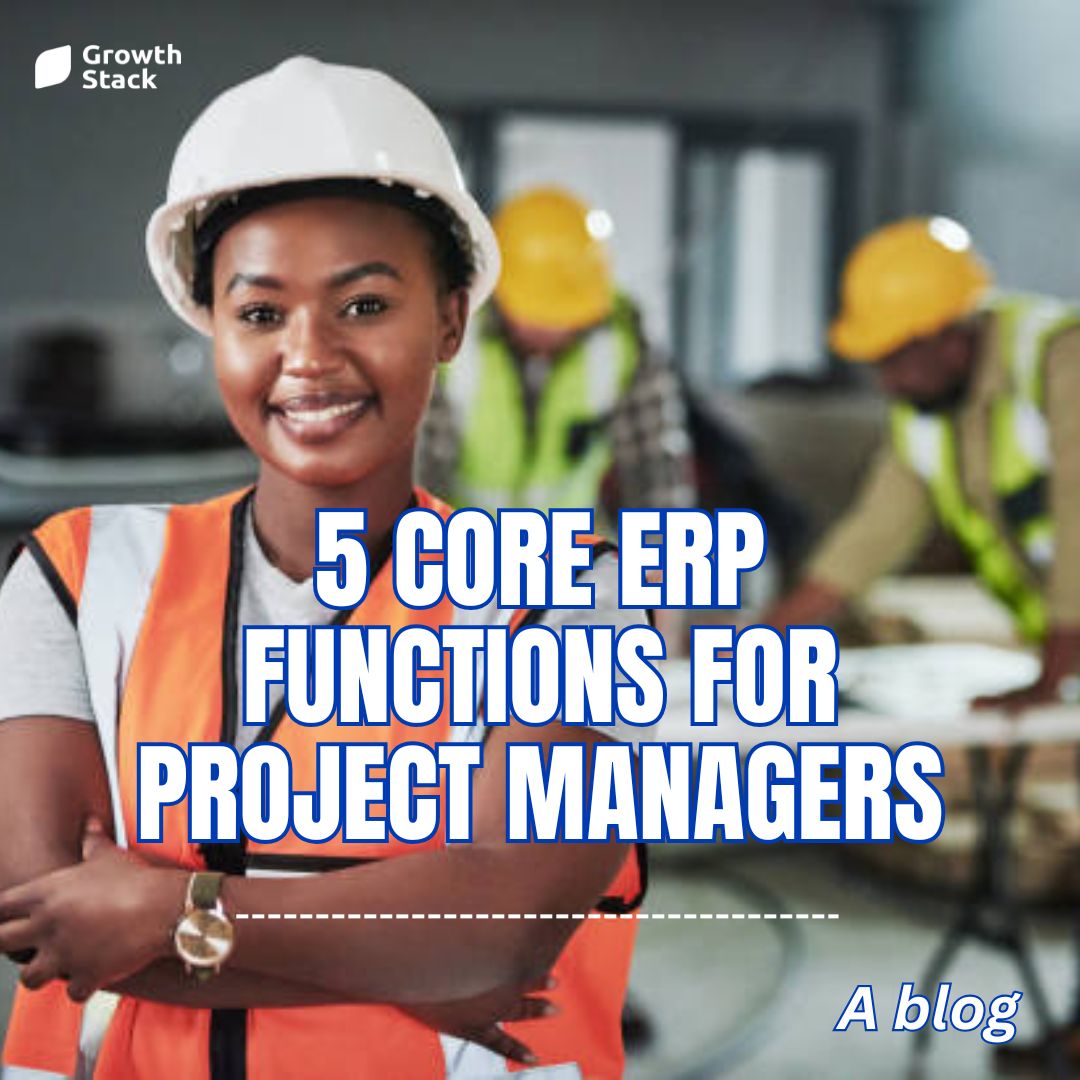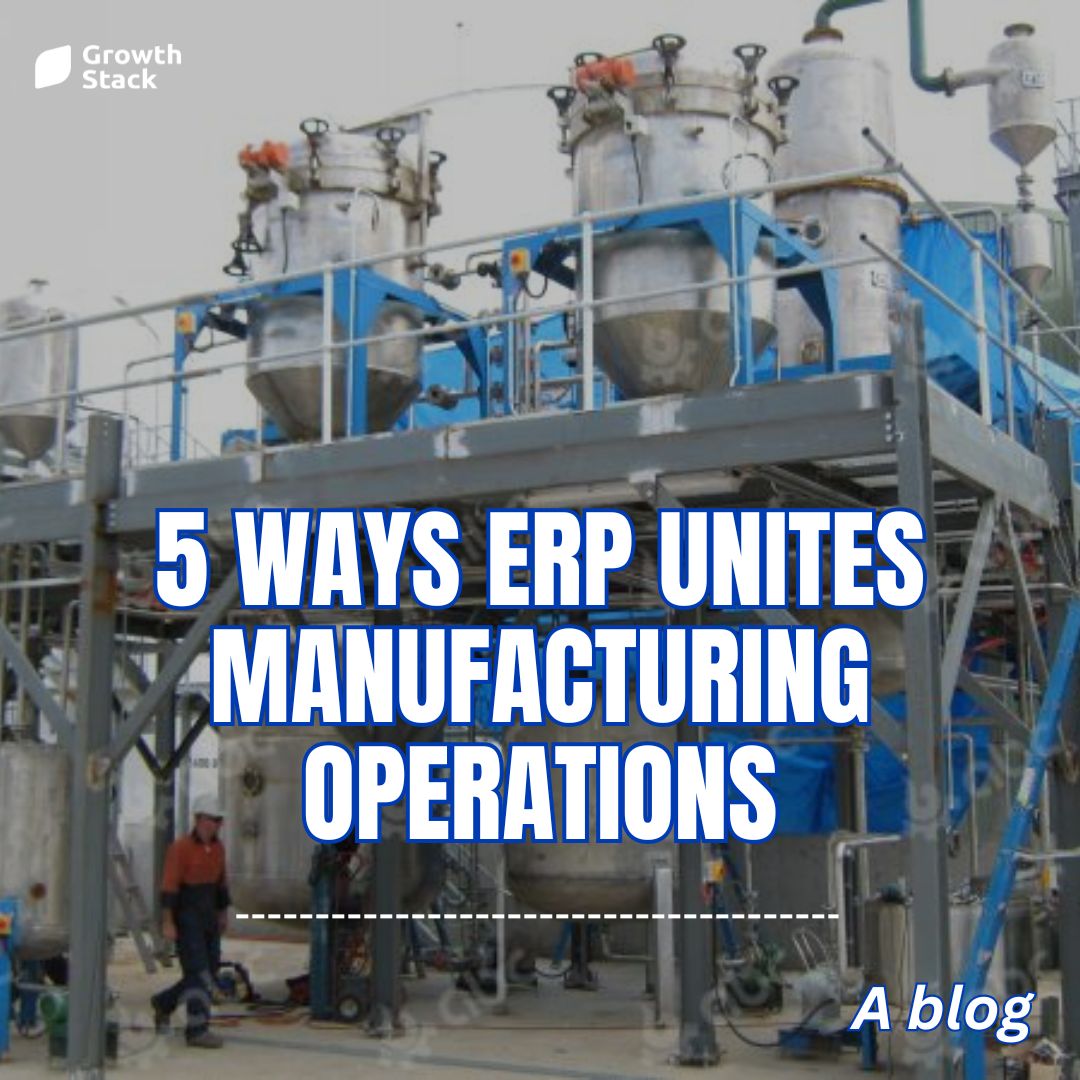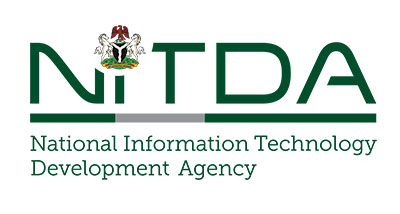1. Odoo Accounting Software
Odoo Accounting Software is one of the tools of the Odoo platform, designed to increase business productivity. The module automates the work of accountants and allows tracking of the company cash flow. The company’s accountant can do transactions with just a few clicks and keep track of all the money. This gives the accounting department what it needs to do its job.
The dashboard gives a quick look at the finances, and the menus make it easy to get to detailed reports on bills from vendors and bills from customers.
Odoo accounting automates and improves many accounting tasks because the Odoo system and its modules work together so well. For example, when creating an invoice from the customer order, the system automatically fills in the required fields with the information known to it, applying the necessary accounting records and taxes, and with a predefined e-mail template, allows you to send the invoice to the customer. The module also allows customers to create automatic reminders about invoice payments, automatically create journal entries and register bank payments.
2. QuickBooks Online
QuickBooks Online is a small business accounting solution for freelancers and independent accounting firms. This cloud-based application puts all of the necessary accounting tools on a single platform to help small businesses streamline their accounting and financial management tasks.
It has features like automatic tax calculations, tracking of expenses, invoicing, balance sheet reporting, bill management, sales monitoring, and more. QuickBooks Online works on many different devices and has options for auto-syncing, so your data is always up to date no matter what device you use.
3. FreshBooks
FreshBooks is a market leader in the accounting software market. Our team found that FreshBooks is the most easy-to-use accounting software for freelance accountants and small businesses on the market right now.
More than five million people worldwide use the software to automate time tracking and invoicing. The vendor just updated the product to make it easier for teams to work together and to give it a new dashboard where tasks can be prioritized and payments can be managed. FreshBooks still has all of its original features, and it still has great invoice-to-payment tools like direct payment gateways, overdue payment reminders, late fees, and payment claims. You can use the system to accept payments from Google Checkout, American Express, PayPal, and credit cards, and to automate the process of recurring billing.
FreshBooks has also recently added features like bank reconciliation, invitations for up to ten accountants, new balance sheet reports, adding the credit card directly to the client profile, and processing payments in bulk. It also enhanced the user experience by including sections for Invoices, Reports, and Accounting.
FreshBooks has thought of everything a business might need, and it can be used to manage both invoices and expenses. After the data has been processed, it’s easy to make tax summaries and reports that are full of useful information. The vendor also provides a useful mobile app. The system seamlessly integrates with other business apps, such as billing and invoicing software. If you have any problems, you can count on the help of agents who know what they are doing.
4. Sage 50cloud
Sage 50cloud provides small and mid-sized businesses with tax, budgeting, inventory, invoicing, and cash flow solutions. This online accounting software also comes with a large number of add-ons for payroll, processing credit cards, and other tasks. Simple accounting best practices can be used to ensure compliance and monitor finances.
Sage 50cloud is primarily a desktop application with a cloud component. It can keep track of purchases and vendors, as well as pay bills. Its expense management feature includes bank feeds and mobile payments. It can connect to your bank accounts and let you record sales and receipts, transfer funds, track receivables, change bank accounts, and make real-time deposits.
Sage 50cloud works well with Microsoft Office 365, so you can use Microsoft tools from anywhere. All accounting data is also synced between desktops and the cloud servers of the app.
5. Zoho Books
Any member of the Zoho family is a good product, and the company’s productivity suite can help you streamline your business. Its accounting software, Zoho Books, is also excellent, which is why it ranks high on our list.
Why is Zoho Books on our best accounting software list? The reason for this is that this award-winning solution provides excellent value for money. It easily automates bank feeds, automatically sends payment reminders, and makes it simple to send and track retainer invoices. The system is unique in that it integrates with Stripe and simplifies payment reconciliation.
You can try out all of the features for free for a limited time to see if the software meets your requirements.
Zoho Books, like Freshbooks, makes it easy for a company’s accounting and sales departments to work together and avoid misunderstandings. Like Freshbooks, Zoho Books works well on mobile devices and has an API that lets it connect to other business apps. Prebuilt integrations with other Zoho products are also available. It also improved features such as invoice templates and custom domains, and added new ones such as recurring journals, bulk payments received, and project deletion.
Contact Us to get a free consultation