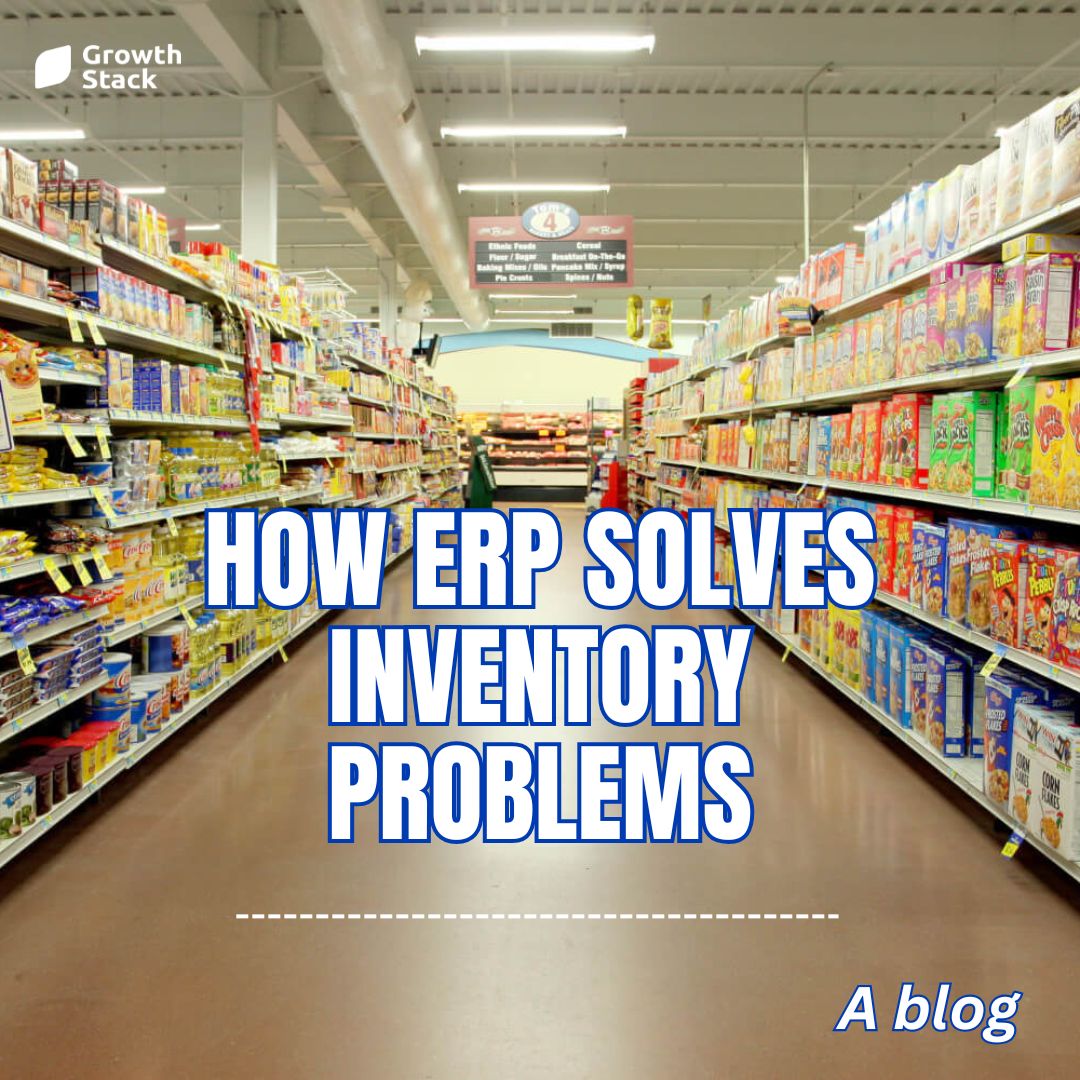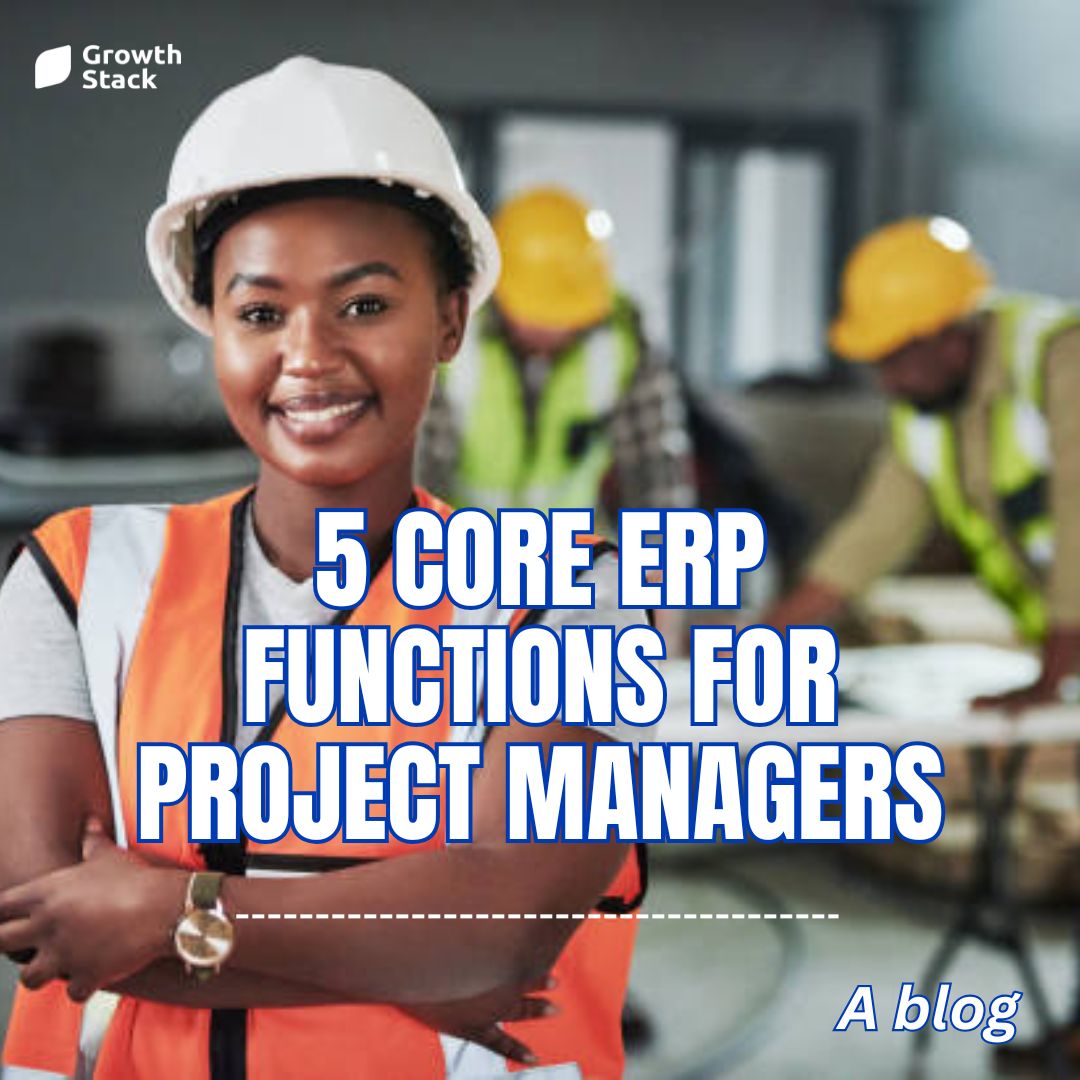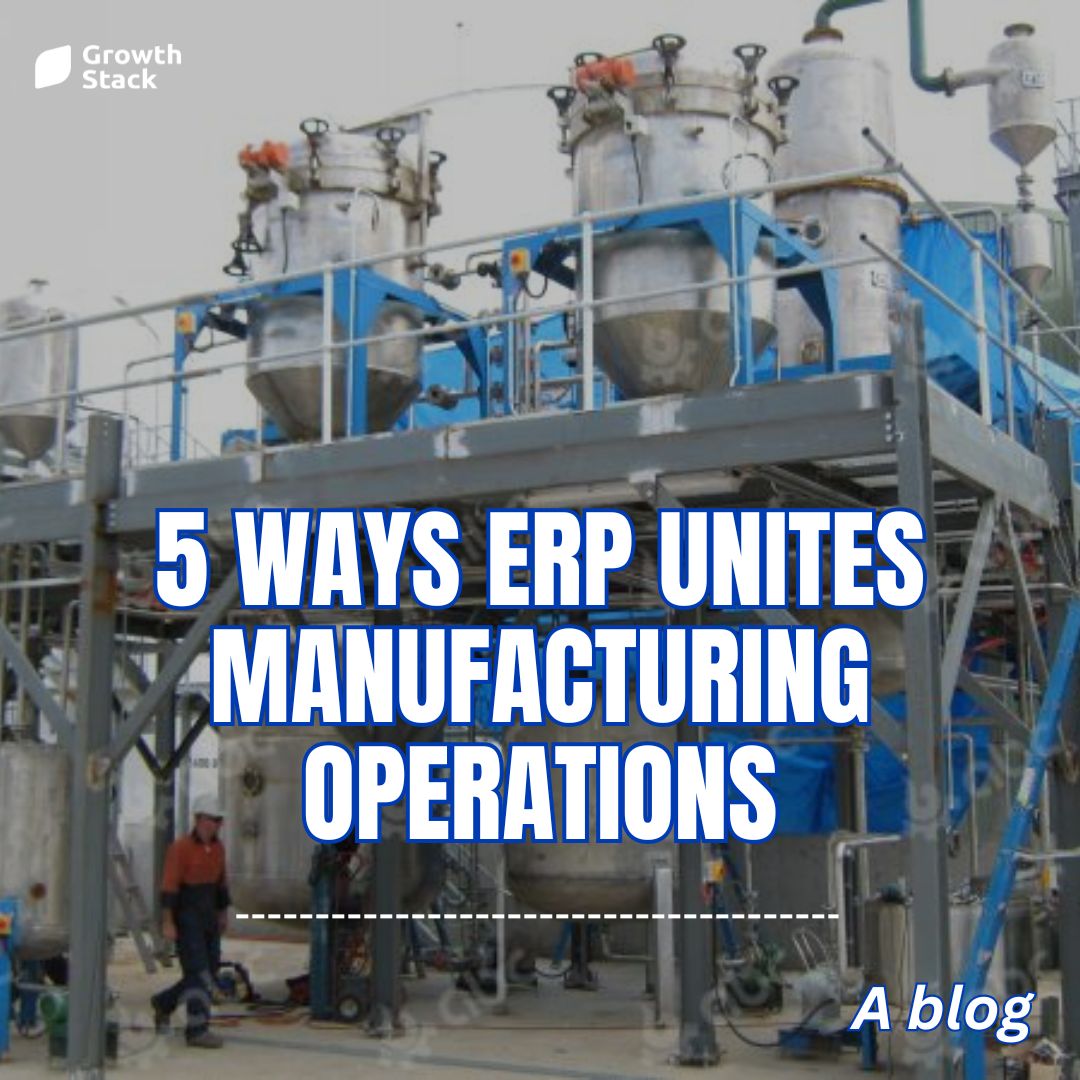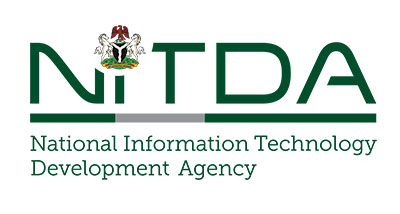The 3 Best Ways to Track Your Small Business Expenses Using Automated Software
Companies who don’t track and control expenses are unable to adequately account for their financial past. Much like history, losing your grip on the past relinquishes control of your company’s future trajectory.
To get a clear picture of your expenses, it’s important that you are catching little costs that add up and deciding whether larger expenses are justifiable. This works on both a macro level (looking at the business as a whole) as well as a micro level (empowering team managers to keep tabs on their team’s budget, performance, and spend habits).
Tracking and categorizing your expenses as you go the year is also one of the best things you can do to make tax time more manageable. You’ll save yourself time and headaches, and cut down on work and potential costs for your accountant. Let’s look at how to do it:
- Choose a bookkeeping system.
Simply put, bookkeeping is the process of recording and organizing your financial transactions—making sure records are accurate and up to date. On a regular basis, you want to be able to answer: What is your cash position?
It’s important to recognize that bookkeeping and accounting are different. Accounting involves similar tasks but has more to do with analyzing business finances and strategic planning than handling expense reports.
How should you manage your books? Here are some options:
- DIY bookkeeping
Learn the basics using a beginner’s bookkeeping tutorial, then grab a ledger notebook and pencil, and record daily transactions. Review your receipts on a monthly basis and create necessary statements and reports.
- Bookkeeping software
Small business owners get a lot of value from bookkeeping software. You can sync your books with your business bank account or credit card so transactions are added automatically and take care of multiple jobs: receipt tracking, custom reporting and more.
- Hire a bookkeeper
A bookkeeper will take care of the tasks we’ve mentioned and may also handle invoicing, pay bills and run payroll.
- Decide on your business accounting method.
Your accounting method plays a big role in how your taxes are prepared and how you’ll track income and expenses on financial statements. There are two main types of business accounting methods, and although the cash method is the most popular, both have benefits.
- Cash method (or cash-basis accounting)
Most small business owners use the cash method, in which you record income when you receive payment and record expenses when they are paid. In terms of record keeping, it’s easier than the accrual method. One downside, however, is that you get a delayed idea of profitability by month.
For example, let’s say you complete more jobs in October and fewer jobs in November, but don’t receive payment for your October jobs until November. Down the road, it may seem like November was more successful than it was in reality.
- Accrual method (or accrual-basis accounting)
With the accrual method, you record income when it’s earned and record expenses when they’re incurred. Using the above example, you can already see one benefit to the accrual method. October gets the credit for the October jobs you completed. A drawback is that the month’s income statement (profits vs. losses) might look solid, when you may not have been paid for the job yet.
- Use accounting software.
There’s a reason more than half of small businesses use accounting software to track expenses. It’s a user-friendly way to monitor cash flow and create a budget. It’s also more accurate than notebooks and spreadsheets—you don’t want to make a tax mistake because of a smudged number.
Here are some other benefits:
- Track and view payables and receivables from a mobile app or laptop.
- Pull in-depth financial reports on your own at any time.
- Guard records with password protection and encryption.
A lot of accounting software actually includes bookkeeping features, too, such as QuickBooks, Xero, FreshBooks and more. Maybe you had an accountant when you were first forming your business or still turn to an accountant for quarterly reviews. Pick an accounting software tool you like and use it yourself, or hand the reins to your accountant.
The bottom line
Use these nine steps to start tracking expenses more thoroughly and get a better picture of your financial health. It’s always a safe bet to consult a certified public accountant, bookkeeper or other financial advisor if you’re doing any of the above steps for the first time. Finally, don’t forget to talk to your payment processor about ways to save on expense tracking tools made for your business type.